

1. Visit RuneChat:
Start by visiting RuneChat's Deposit page and click on "VISA/Mastercard".
2. Select Your Desired Currency:
Navigate to the currency selection section. Choose the specific currency in which you want to receive funds.
3. Click "Proceed":
Click on the "proceed" button.
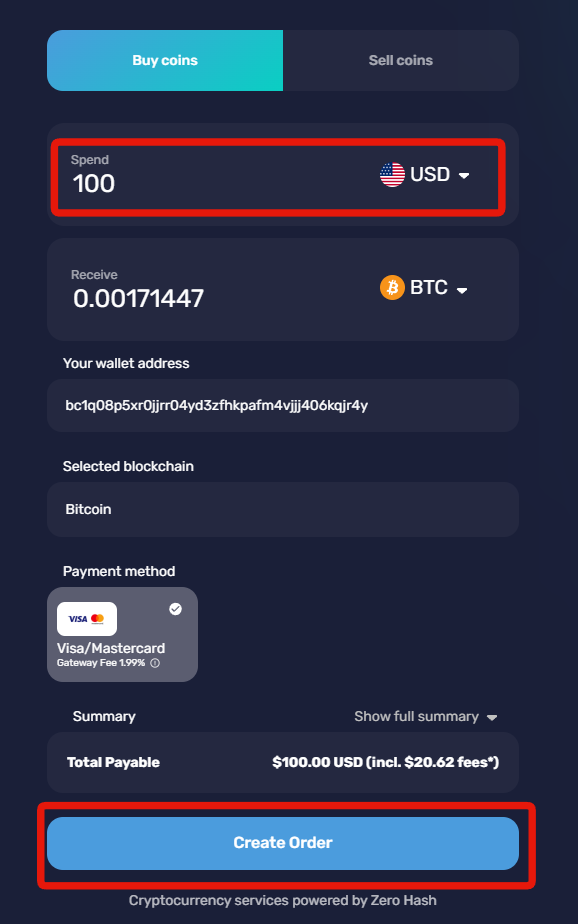
4. Redirect to Banxa.com:
You'll be automatically redirected to Banxa.com's checkout page. This is a secure and trusted payment processing service that RuneChat utilizes.
5. Amount:
On the Banxa.com checkout page, locate the designated field to enter your desired amount you want to send.
6. Generate Your Order:
After choosing the amount you want to send, proceed to Create your order on Banxa.com. Follow the instructions and fill in any required information during the checkout process.
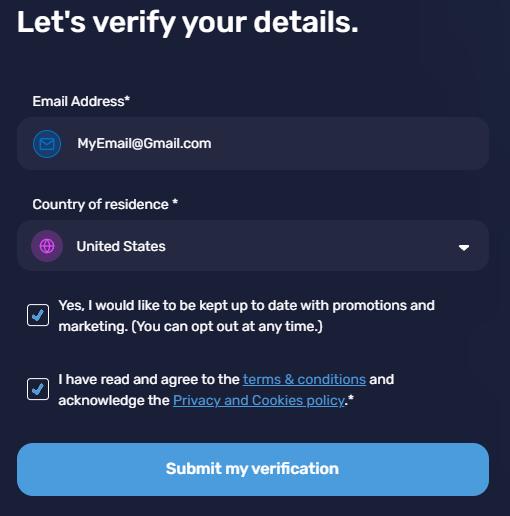
7. Follow Checkout Steps on Banxa.com:
Complete the necessary steps on Banxa.com's checkout page. This may involve providing additional details, confirming the transaction, or adhering to any security measures.
8. Successful Checkout:
Once you successfully complete the Banxa checkout process with your bank card, your funds will be automatically sent to RuneChat in the currency you have chosen.
Congratulations! You have now successfully used RuneChat to receive funds in your desired currency through the Banxa.com payment processing platform. If you encounter any issues during the process, don't hesitate to reach out to RuneChat's customer support for assistance.